
How Revit Evolved Over The Years and Became a BIM Standard in the AEC Industry
BIM (Building Information Modeling) is the terminology used to describe the integration of numerous aspects of design and construction projects. BIM entails developing an advanced 3D model of the proposed project, including all structural, architectural, and MEP components.
When it was first adopted, the information-based model made project management simpler by improving collaboration between different subdomains of the AEC industry. Especially for firms like SKETS Studio, where multidisciplinary teams work in tandem, BIM became a go-to technology as early as 2008. While the BIM software were heavy in terms of memory usage and system requirements, they gradually became a key AEC solution for the construction industry.

A number of BIM software have emerged as the industry advances in technology and scope – some of the most widely recognized ones including Navisworks, Vectorworks, Rhino, ArchiCAD, and Revit.
Popular BIM software and what they offer
Here are some of the most noteworthy BIM programs used by the global AEC industry –
- Autodesk Revit – Revit is a building information modeling (BIM) software that assists with construction works. companies, structural engineers, architects, and mechanical, engineering, and plumbing (MEP) service providers in managing design, 3D visualization, analysis, and other construction operations. Revit includes communication management tools that allow teams to share files, work on projects simultaneously, and add notes or annotations to designs in a shared workspace to facilitate collaboration across multiple departments. Process design and documentation, 2D sheet import/export, communication during construction, fabrication management, and other features are included. Engineers can also generate a variety of model-based designs such as elevations, floor plans, and 3D views.
- Navisworks – Autodesk’s Navisworks is a construction project review and simulation program that allows the user to integrate design and construction information into a unified model to determine and address conflict and disruption issues before construction.
- Vectorworks – Vectorworks is a powerful on-premises tool that offers significant 2D drafting, 3D modeling, BIM, and visualization tools for architecture and landscape design. Vectorworks has designer-focused features and capabilities, giving the user’s workflow greater autonomy, simplicity of application, and versatility.
- Rhinoceros + Grasshopper – Rhinoceros with Grasshopper is a powerful 3D modeler for architecture, engineering, fabrication, and building projects. Rhino improves a team’s ability to create and execute new construction projects. Rhino is used for creating freeform roofs, parametric facades, repeated components, variable shapes, and complex constructions. Rhino is one of the best tools for exploring and developing a variety of possibilities for each level of the workflow.
- ArchiCAD – ArchiCAD is a building information modeling (BIM) solution for architects, designers, interior designers, and urban planners. The software is aimed at small and medium-sized businesses and can be installed on-premises or in the cloud. ArchiCAD emphasizes theoretical plans, allowing clients to compute floor area in a development plan. The product includes a visualization module that allows users to extract still images and animations for a building plan. ArchiCAD’s automated drafting allows users to extract standard documents such as building elevations, sections, elevations, and 3D documents.

While all the above-mentioned programs were very efficient in their uses, Revit proved to be more adaptable across all AEC subdomains. It was and still is more capable of achieving the goals of architects, engineers, and designers. As a result, it’s a highly effective collaboration tool, which is critical if the user wants to get the most out of BIM.
Autodesk Revit enables BIM architects and MEP engineers to work together on projects and produce excellent design and construction documents. Revit tracks updates to the BIM model and coordinates changes made by various team members. Construction documents including floor plans, elevations, and sections are also produced by the software.
This digital representation of built structures in Revit from the design phases to the end of the project lifecycle was conceptualized with the emergence of BIM. This swiftly became popularized as it offered much more than just a model.
The adoption of BIM in the AEC industry
In the AEC circle, BIM is not a new concept. The technology was developed as early as 1985 when the term was first used to refer to architecture designing programs. In 1986, the use of “Building Modelling” was first recorded in a published study. In this paper, the author argued in favor of BIM and the technologies needed to facilitate it. A few years later, the phrase “Building Information Model” was first used in a study by G.A. Van Nederveen and F. Tolman in December 1992 titled “Automation in Construction”.
Only the tool (2D CAD software on a computer) changed; the basic 2D representation of engineering data stayed the same. 2D CAD was comparable to the digitization of engineering drawings. When 3D CAD was later developed, an architect could utilize it as a design tool to directly represent their design concept in a virtual 3D world.
Simply said, a 3D CAD model is a collection of geometric objects like points and lines. The computer has no notion of what the combination of these geometric entities or objects really reflects in the real world unless they are grouped and properly specified.
With its popularization, project managers were able to view these components in three dimensions to better coordinate during the design phase by creating a visual model of how all these systems appear and interact. Detailed BIM models made in Revit also result in a lesser room for error to be resolved, speeding the installation of building systems during the construction phase.
The transition from CAD to BIM…
It took a while for architecture firms to transition from CAD to BIM. AEC professionals initially found it challenging to coordinate CAD drawings with the BIM output while carrying out the documentation process. When it was emerging, BIM software required high-end system specifications since programs like Revit were powerful and very taxing to run.
The transition may have been gradual, but BIM eventually prevailed as the technology of choice for the industry as more and more professionals began to familiarize themselves with its merits.
How Revit took the AEC front by storm and became a BIM pioneer
The now universally preferred BIM software – ‘Revit’ was founded in 1997 and has now become synonymous with BIM.
When Revit was developed, its intent was to enable AEC professionals to design and document an architecture project. This was done by producing a 3D model comprising geometrical and non-geometrical information (BIM).
While there were other software-based methods like ArchiCAD that offered 3D models of buildings, Revit transcended the basic offerings. A major distinction in Revit was that users could create parametric components in a graphical “family editor” instead of a code. The model recorded all relationships between elements, angles, and numerical data. This allowed for edits to any object to be correspondingly executed to maintain the model’s consistency.
Revit UI and feature updates through the years
While Revit’s UI wasn’t always as seamless as it is today, it was a major upgrade in the industry at the time. Over the years, major plugins like DiRoots, PyRevit, and Dynamo, along with major APIs have facilitated the completion of time-consuming tasks. Several APIs have also expedited the learning curve of Revit by automating repetitive processes that would take hours to accomplish manually.

Here’s a list of the major upgrades Revit has witnessed over the years:
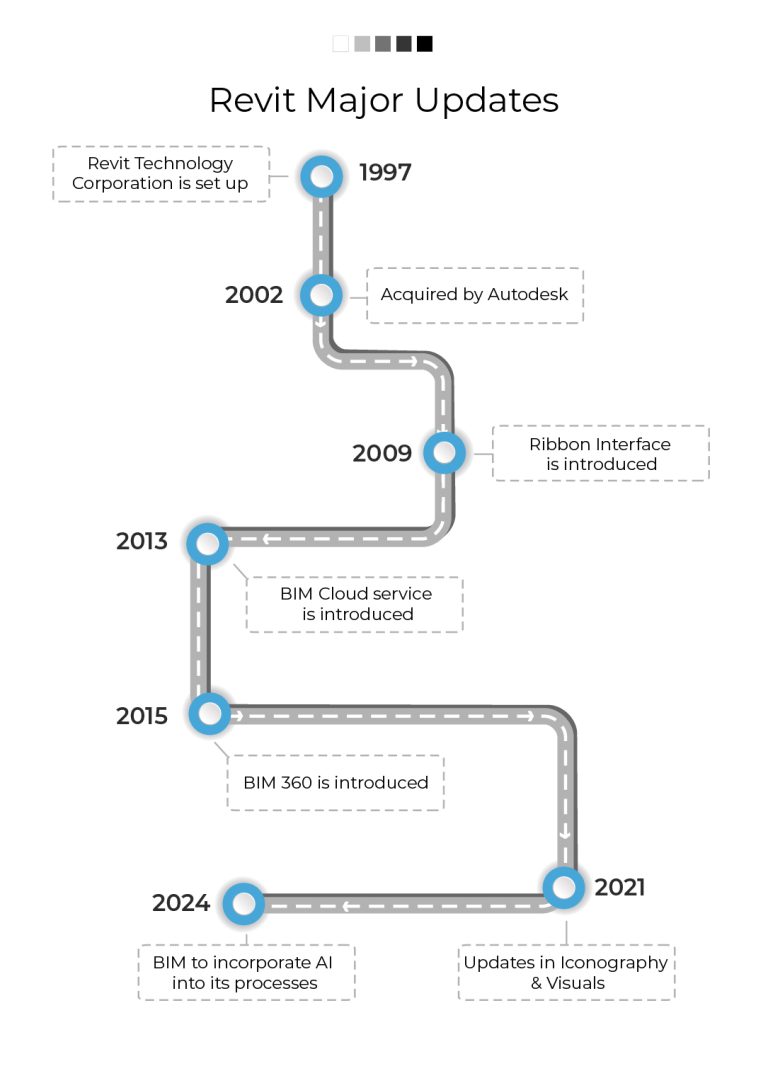
Revit 2009:
- Ribbon Interface: Introduced the Ribbon interface, replacing the traditional menu and toolbar system with a more organized and context-sensitive interface.
Revit 2010:
- Quick Access Toolbar: Introduced the Quick Access Toolbar, allowing users to customize and access frequently used tools and commands more efficiently.
- Project Browser Enhancements: Enhanced the Project Browser with improved organization and filtering options for easier navigation and management of project elements.
Revit 2011:
- Navigation Bar: Introduced the Navigation Bar, providing easy access to commonly used navigation tools for 3D views and model exploration.
Revit 2012:
- Multimonitor Support: Introduced support for multiple monitors, allowing users to spread out their Revit interface across multiple screens for better productivity.
Revit 2013 – BIM Cloud service is introduced
- Application Menu Enhancements: Enhanced the Application Menu with improved organization and access to project-related tasks, settings, and help documentation.
- Autodesk 360 was introduced – As a cloud-based collaboration platform, Autodesk 360 allowed users to store, manage, and share Revit files online. It offered features such as version control, markups, and access controls for project teams.
Revit 2014:
- Dockable Windows: Introduced the ability to dock various Revit windows, such as Properties Palette and Project Browser, to different parts of the interface for better customization and workflow optimization.
Revit 2015:
- Tabbed Views: Introduced tabbed views, allowing users to open and navigate between multiple views within a single Revit session more easily.
2015 – BIM 360 enters the market
- Autodesk BIM 360: BIM 360 Expanded on the Autodesk 360 platform, offering a suite of cloud services specifically designed for BIM collaboration and construction project management. BIM 360 includes various modules, such as BIM 360 Docs, BIM 360 Design, BIM 360 Glue, BIM 360 Field, and BIM 360 Build, catering to different stages of the project lifecycle.
Revit 2016:
- Autodesk 360 Integration: Integrated Autodesk 360 cloud services, allowing users to access cloud-based rendering, storage, and collaboration tools directly within the Revit interface.
Revit 2017:
- Contextual Ribbon: Introduced the Contextual Ribbon, which dynamically changes based on the selected object or the current task, providing relevant tools and commands.
- Properties Palette: Enhanced the Properties Palette with improved organization and filtering options, making it easier to access and modify element properties.
Revit 2018:
- Tabbed Views: Introduced tabbed views, allowing users to open and navigate between multiple views within a single Revit session more easily.
- User Interface Themes: Added the ability to change the Revit interface theme to either a light or dark color scheme, providing a more customizable and visually appealing experience.
Revit 2019:
- User Interface Enhancements: Introduced several user interface enhancements, including improved icons, updated visual styles, and enhanced graphics performance.
- Viewport Improvements: Enhanced the behavior of 3D views and viewports, offering better navigation, selection, and performance when working with complex models.
Revit 2020:
- Contextual Shortcut Menus: Introduced contextual shortcut menus, providing quick access to relevant tools and commands based on the selected object or context.
Revit 2021:
- Modernized Icons: Updated the Revit iconography with a more modern and visually appealing design.
As the global AEC Industry is projected to be a USD $16.5 Billion market by 2030, the level and nature of updates to the Revit software will diversify consequently.
SKETS Studio’s early adoption of BIM & Revit
In 2008, SKETS Studio adopted BIM and helped the clients comprehend the benefits of BIM in terms of efficiency and reduced room for error. In the early days of BIM, the incidence of clashes was very high while working on CAD along with other AEC disciplines like structure and HVAC. These clashes arose due to the incompatibility between the model and the sketch.
The original Revit application was not geared toward mechanical detailing, but it was updated with Revit MEP, which is far more specialized for those working in mechanical, electrical, and plumbing. The BIM model provides detailed information about the building, from the dimensions of each element to their position within the building.

Revit also enabled the client to determine the LOD (Level of Detail) to better communicate the scope of a project. A detailed 3D model made interdisciplinary coordination among AEC professionals at SKETS much more convenient and efficient with the software going through years of updates and optimization.
Teams at SKETS Studio specialize in several BIM software such as Revit, Rhino, SketchUp, Vectorworks, and Navisworks. SKETS Studio is often commended by its clients for the teams’ versatility and proficiency in a wide array of software & technology.
SKETS Studio has now become the second-largest holder of Revit licenses in South Asia. Autodesk went on to feature SKETS Studio as an infographic in 2017 for “BIM solutions in Design & Documentation for Best Interior Spaces”.
BIM and Architectural Visualization
ArchViz in BIM has the potential to make it easier for architects and other AEC professionals to collaborate. They have the potential to address some of the most significant issues that architects encounter throughout the project lifecycle. With 3D creating tools like Unreal Engine, ArchViz has witnessed new possibilities over the last few years.

Architects can use BIM to access all of the information provided by engineers. They can collaborate to ensure that everyone satisfies all of the project’s requirements. The 3D team at SKETS Studio works alongside architects and interior designers to develop photorealistic 3D renderings with architectural precision.
More crucially, the architects, designers, and stakeholders may test the design’s practicality in real-time and make adjustments as they go.
Laser Scanning and BIM Automation in Revit
Machine learning is used by Revit software to identify trends in data, learn from it, and make decisions about how to automate and enhance the model creation process. AI can analyze each element of a construction project and identify the optimum solution more quickly than a human mind can by using the massive amounts of data collected by Revit. This not only expedites procedures but also lowers the incidence of human error, which can increase site safety.
Having exact measurements to work with is essential for successfully developing accurate 3D models. The precision of measurements and 3D model information in BIM projects reaches new heights with 3D laser scans. A data-rich, linked, and constructible workflow is made possible via scan to BIM.
“Scan to BIM” refers to the process of taking a physical area and converting it into a digital model that may be used for project communication and information exchange with stakeholders as well as for planning, monitoring, or managing the built environment.
The Scan to BIM process is an easy approach to quickly gather crucial details about a location, produce a point cloud, and import the data into Revit.
A laser scanner is utilized in the Scan to BIM process to accurately capture a 3D scan of the project’s real-world circumstances. The scanned information is then transferred into a 3D modeling system to produce precise as-built models or to provide design information based on actual environmental conditions.

Over the years, Revit has enabled various disciplines & departments to work together, brainstorm, detect, change, and create as-built models. AEC professionals can now track, monitor, and check the progress of the work, visualize, report, interpret, and keep data throughout the project life cycle.
At the conclusion of the first decade of this millennium, Revit began to enter the Indian AEC sector. BIM, in general, was greeted with a healthy dose of skepticism by stakeholders, as is typical of the adoption curve of any technology. However, during the past 10 years, knowledge of its potential advantages, its range of use in project design and management, and its eventual adoption have all increased gradually but steadily.
Autodesk has been working on updating Revit into an interconnected cloud ecosystem of tools. The AEC industry benefits greatly from Revit, and this is expected to keep fueling the software’s longevity and applicability.
Although BIM has been around for at least four decades, the design, engineering, and construction industry is only now beginning to realize the full potential of Revit. The development of construction technology is a promising sight to behold. As for the future of Revit, the industry is expected to be dependent on its BIM capability and interdisciplinary coordination for many more years to come.


